
No, Uniswap V2 does not have a standalone app; it operates via a web interface at https://app.uniswap.org.
Overview of Uniswap V2
Understanding Uniswap V2
Uniswap V2 is a decentralized exchange protocol on the Ethereum blockchain that uses an automated market maker (AMM) model. Users trade ERC-20 tokens directly from their wallets against liquidity pools.
- Automated Market Maker (AMM) Model:
- Liquidity Pools: Users provide liquidity by depositing equal values of two ERC-20 tokens.
- Price Determination: Prices are set using the constant product formula (x * y = k).
- Decentralized and Trustless:
- No Central Authority: Peer-to-peer trading without a central authority.
- Smart Contracts: Transactions are executed through smart contracts, ensuring transparency and security.
Key Features of Uniswap V2
Uniswap V2 introduced several enhancements:
- ERC-20 to ERC-20 Swaps:
- Direct Swaps: Enables direct trading between ERC-20 tokens without needing ETH as an intermediary.
- Price Oracles:
- Time-Weighted Average Prices (TWAPs): Provides more reliable price data, reducing the risk of manipulation.
- Flash Swaps:
- Instant Liquidity: Allows users to withdraw and use tokens immediately, with the requirement to return an equivalent value by the end of the transaction.
- Improved Gas Efficiency:
- Optimized Contracts: More gas-efficient smart contracts reduce transaction costs.
- User Interface and Experience:
- Intuitive Design: User-friendly interface with real-time data on trading volumes, liquidity, and prices.

Accessing Uniswap V2
How to Access Uniswap V2 on the Web
Accessing Uniswap V2 on the web is straightforward. Follow these steps to start trading or providing liquidity:
- Visit the Official Website:
- URL: Go to https://app.uniswap.org.
- Interface: The website provides a clean and intuitive interface for easy navigation.
- Connect Your Wallet:
- Wallet Options: Click on “Connect Wallet” to link your Ethereum wallet. Supported wallets include MetaMask, Trust Wallet, Coinbase Wallet, and WalletConnect-compatible wallets.
- Authorization: Follow the prompts to authorize the connection, ensuring your wallet is properly linked to Uniswap V2.
- Start Trading or Providing Liquidity:
- Token Swaps: Use the “Swap” function to trade ERC-20 tokens directly from your wallet.
- Liquidity Pools: Navigate to the “Pool” tab to add or remove liquidity, earning fees from trades.
Supported Browsers for Uniswap V2
Uniswap V2 is compatible with most modern web browsers. For the best experience, use one of the following:
- Google Chrome:
- Popularity: Chrome is widely used and fully compatible with Uniswap V2, offering seamless performance and extension support like MetaMask.
- Mozilla Firefox:
- Flexibility: Firefox provides strong performance and privacy features, making it a good choice for accessing Uniswap V2.
- Brave Browser:
- Privacy: Brave is known for its privacy-focused features and also supports MetaMask and other Ethereum wallets natively.
- Microsoft Edge:
- Compatibility: The new Chromium-based Edge browser supports Uniswap V2 and extensions like MetaMask, ensuring smooth operation.
Mobile Access
Using Uniswap V2 on Mobile Browsers
Accessing Uniswap V2 on mobile browsers is straightforward and provides the same functionality as the desktop version:
- Visit the Website:
- URL: Open your mobile browser and go to https://app.uniswap.org.
- Connect Your Wallet:
- Responsive Design: The website is optimized for mobile use, ensuring a seamless experience.
- Navigation: Use the same interface to swap tokens and manage liquidity pools as you would on a desktop.
Compatible Mobile Wallets for Uniswap V2
Several mobile wallets are compatible with Uniswap V2, providing secure and convenient access:
- MetaMask Mobile:
- Trust Wallet:
- Integration: Trust Wallet supports Uniswap V2 and provides an easy-to-use interface for trading and liquidity management.
- Features: Known for its security and broad cryptocurrency support.
- Availability: Available on iOS and Android.
- Coinbase Wallet:
- Features: Allows you to connect to Uniswap V2 and manage your tokens securely.
- Integration: Seamless integration with the Coinbase ecosystem.
- Availability: Available on iOS and Android.
- WalletConnect:
- Functionality: Many mobile wallets use WalletConnect to link directly to Uniswap V2.
- Compatibility: Works with a wide range of wallets, providing flexibility and ease of use.

Security and Safety
Ensuring Security on Uniswap V2
Security is a crucial aspect of using Uniswap V2. Here’s how the platform ensures safety for its users:
- Smart Contract Audits:
- Regular Audits: Uniswap V2’s smart contracts are regularly audited by reputable security firms to identify and fix vulnerabilities.
- Transparency: Audit reports are often made public, allowing users to review the findings and understand the security measures in place.
- Decentralization:
- No Central Authority: Uniswap operates without a central authority, reducing the risk of single points of failure or centralized hacks.
- User-Controlled Funds: Users retain control of their funds throughout the trading process, as transactions are executed directly from their wallets.
- Immutable Transactions:
- Blockchain Security: Transactions on Uniswap V2 are recorded on the Ethereum blockchain, ensuring immutability and transparency.
- Price Oracles:
- Time-Weighted Average Price (TWAP): Uniswap V2 uses TWAP to provide more reliable price data, reducing the risk of manipulation.
Best Practices for Using Uniswap V2 Safely
To maximize security while using Uniswap V2, follow these best practices:
- Use Reputable Wallets:
- MetaMask, Trust Wallet, Coinbase Wallet: Stick to well-known and trusted wallets to minimize security risks.
- Keep Wallet Software Updated: Regularly update your wallet software to benefit from the latest security patches and features.
- Protect Your Private Keys:
- Never Share Private Keys: Keep your private keys confidential and never share them with anyone.
- Secure Backup: Store your seed phrase in a secure, offline location to protect against loss or theft.
- Verify Website URLs:
- Official Site: Always access Uniswap via the official URL https://app.uniswap.org to avoid phishing sites.
- Bookmark the Site: Bookmark the official website to ensure you always visit the correct URL.
- Enable Two-Factor Authentication (2FA):
- Extra Security Layer: Use 2FA on your wallet and associated accounts to add an additional layer of security.
- Monitor Transactions:
- Regular Checks: Regularly check your wallet and transaction history for any unauthorized activity.
- Etherscan: Use Etherscan to verify and track your transactions on the Ethereum blockchain.
- Stay Informed:
- Follow Official Channels: Keep up with Uniswap announcements and updates through their official blog, Twitter, and community forums.
- Educate Yourself: Continuously educate yourself on the latest security practices and potential threats in the DeFi space.

Trading on Uniswap V2
How to Swap Tokens on Uniswap V2
Swapping tokens on Uniswap V2 is a straightforward process. Follow these steps to execute a trade:
- Connect Your Wallet:
- Visit Uniswap: Go to https://app.uniswap.org.
- Connect Wallet: Click “Connect Wallet” and choose your wallet provider (e.g., MetaMask, Trust Wallet, Coinbase Wallet). Follow the prompts to authorize the connection.
- Select Tokens to Swap:
- Input Tokens: Select the token you want to swap from (e.g., ETH) in the “From” field.
- Output Tokens: Select the token you want to receive in the “To” field.
- Enter Amount:
- Specify Amount: Enter the amount of the input token you wish to swap. The platform will automatically calculate the estimated amount of the output token you will receive.
- Review Details:
- Check Rates: Review the exchange rate, estimated gas fee, and slippage tolerance.
- Adjust Slippage: If necessary, adjust the slippage tolerance to ensure your transaction executes within your acceptable range.
- Confirm Swap:
- Execute Trade: Click “Swap” and confirm the transaction in your wallet. You may need to approve the token first if it’s your first time trading it.
- Transaction Confirmation:
- Wait for Confirmation: Wait for the transaction to be confirmed on the Ethereum blockchain. You can track its status via your wallet or on Etherscan.
Managing Slippage and Gas Fees on Uniswap V2
Efficiently managing slippage and gas fees is crucial for a successful trading experience on Uniswap V2.
- Slippage Tolerance:
- Definition: Slippage refers to the difference between the expected price of a trade and the actual price when the trade is executed.
- Setting Tolerance: You can set your slippage tolerance in the settings (gear icon) on the Uniswap interface. Typical settings range from 0.1% to 1%, depending on market volatility.
- Impact of Low Slippage: Setting a low slippage tolerance reduces the risk of executing trades at unfavorable prices but may result in failed transactions during high volatility.
- Impact of High Slippage: Setting a high slippage tolerance increases the likelihood of transaction success but may result in trades at less favorable prices.
- Gas Fees:
- Understanding Gas Fees: Gas fees are the cost of processing transactions on the Ethereum network. They vary based on network congestion and transaction complexity.
- Estimating Fees: Use tools like ETH Gas Station to check current gas prices and estimate transaction costs.
- Adjusting Gas Price: In your wallet, you can set the gas price to prioritize transaction speed. Higher gas prices result in faster confirmations but higher costs.
- Optimal Timing: Conduct transactions during off-peak hours when the network is less congested to minimize gas fees.
- Transaction Strategies:
- Batch Transactions: If possible, batch multiple actions into a single transaction to save on gas fees.
- Monitor Network Conditions: Stay informed about Ethereum network conditions and plan your trades accordingly to optimize costs and execution.
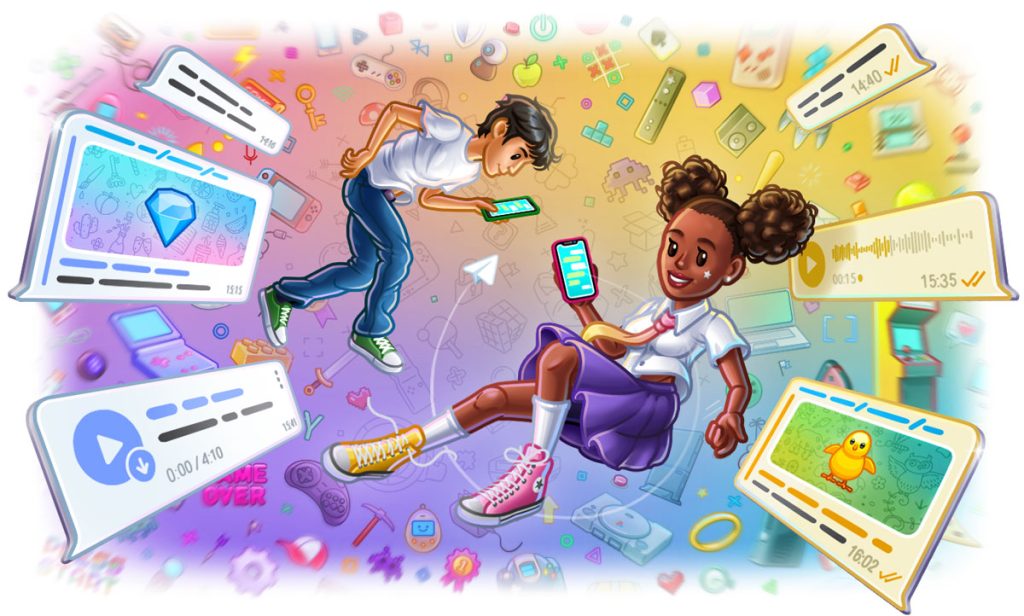
Providing Liquidity
Steps to Add Liquidity on Uniswap V2
Adding liquidity on Uniswap V2 is a straightforward process. Here’s how you can become a liquidity provider:
- Connect Your Wallet:
- Visit Uniswap: Go to https://app.uniswap.org.
- Connect Wallet: Click “Connect Wallet” and choose your wallet provider (e.g., MetaMask, Trust Wallet, Coinbase Wallet). Follow the prompts to authorize the connection.
- Navigate to the Pool Section:
- Access Pools: Click on the “Pool” tab at the top of the Uniswap interface.
- Add Liquidity: Click “Add Liquidity” to start the process.
- Select Token Pair:
- Choose Tokens: Select the token pair for which you want to provide liquidity. You need to deposit equal values of both tokens.
- Enter Amounts:
- Specify Amounts: Enter the amount of one token. The corresponding amount of the second token will be calculated automatically based on the current pool ratio.
- Approve Tokens:
- Token Approval: If it’s your first time providing liquidity for these tokens, you’ll need to approve them. Click “Approve” and confirm the transaction in your wallet.
- Deposit Liquidity:
- Supply Liquidity: After approval, click “Supply” to add your tokens to the pool. Review the transaction details, including the pool share you’ll receive.
- Confirm Transaction: Confirm the supply transaction in your wallet.
- Transaction Confirmation:
- Wait for Confirmation: Wait for the transaction to be confirmed on the Ethereum blockchain. You can track its status via your wallet or on Etherscan.
Earning Fees as a Liquidity Provider on Uniswap V2
As a liquidity provider on Uniswap V2, you earn a share of the trading fees generated by the pool. Here’s how it works:
- Fee Distribution:
- Trading Fees: Uniswap V2 charges a 0.30% fee on all trades that occur within the pool.
- Proportional Earnings: Fees are distributed proportionally to all liquidity providers based on their share of the pool. If you own 1% of the pool, you earn 1% of the trading fees.
- Compounding Earnings:
- Automatic Reinvestment: The fees earned are automatically added to the pool, increasing your share of the liquidity pool over time.
- Compounded Growth: As your pool share grows, so do your potential earnings, creating a compounding effect.
- Withdrawal Flexibility:
- Remove Liquidity Anytime: You can remove your liquidity at any time by going back to the “Pool” tab, selecting “Remove Liquidity,” and specifying the amount you wish to withdraw.
- Receive Tokens and Fees: When you withdraw liquidity, you receive your initial tokens plus any earned fees in proportion to your pool share.
- Risks and Considerations:
- Impermanent Loss: Be aware of impermanent loss, which occurs when the value of your deposited tokens changes relative to each other. This can affect your returns.
- Market Volatility: High volatility can increase the potential for impermanent loss, but it can also lead to higher trading volume and more fees.
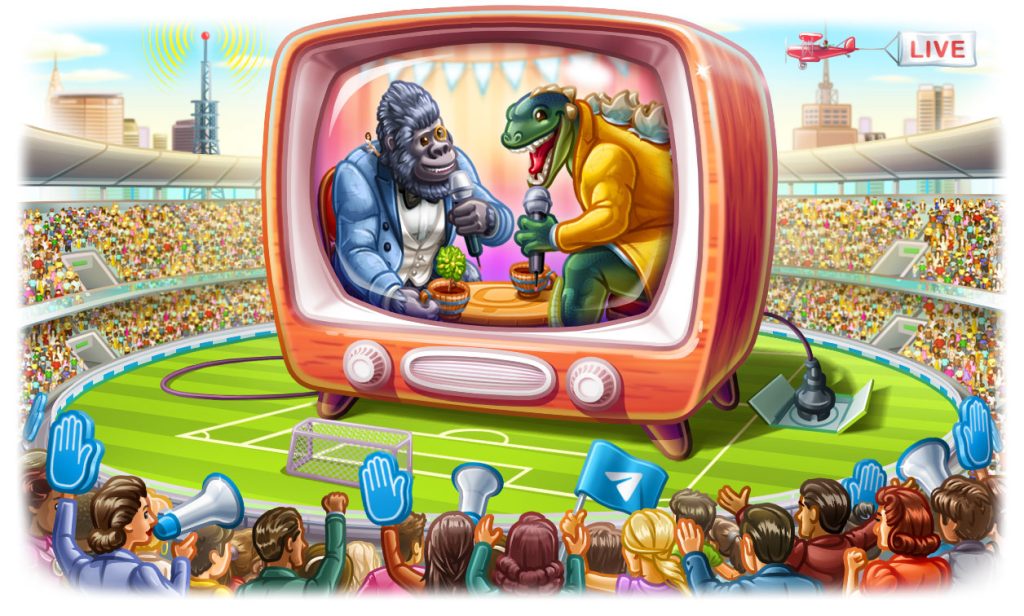
Troubleshooting and Support
Common Issues and Solutions on Uniswap V2
When using Uniswap V2, you may encounter some common issues. Here are solutions to help you resolve them:
- Wallet Connection Problems:
- Issue: Unable to connect your wallet to Uniswap.
- Solution: Ensure your wallet extension (e.g., MetaMask) is installed and updated. Try refreshing the Uniswap page, reconnecting your wallet, or switching browsers.
- Transaction Failures:
- Issue: Transactions are not going through or are failing.
- Solution: Check your gas fees and adjust them to higher values if necessary. Ensure you have enough ETH in your wallet to cover gas fees. Confirm that your slippage tolerance is set appropriately.
- Insufficient Liquidity:
- Issue: Unable to execute a trade due to insufficient liquidity in the pool.
- Solution: Try trading a smaller amount or look for a pool with more liquidity. You can also consider splitting your trade into smaller parts.
- High Slippage:
- Issue: Experiencing significant slippage during a trade.
- Solution: Increase your slippage tolerance in the settings but be cautious of potential price changes. Alternatively, trade smaller amounts to minimize slippage impact.
- Token Approval Issues:
- Issue: Unable to approve tokens for trading or adding liquidity.
- Solution: Ensure you have enough ETH to cover the gas fees for the approval transaction. Try re-approving the token or resetting your wallet’s token approvals.
- Pending Transactions:
- Issue: Transactions stuck in a pending state.
- Solution: Check the status on Etherscan. If needed, speed up the transaction by increasing the gas fee in your wallet settings or cancel it if it’s taking too long.
Where to Find Help and Community Support
Uniswap offers various channels for support and community engagement. Here are some resources where you can find help:
- Uniswap Documentation:
- Comprehensive Guides: Visit the official Uniswap Documentation for detailed guides and FAQs on using the platform.
- Community Forums:
- Uniswap Governance Forum: Engage with the community on the Uniswap Governance Forum for discussions, proposals, and support.
- Discord:
- Official Discord Server: Join the Uniswap Discord Server to get real-time support from community members and developers.
- Reddit:
- Uniswap Subreddit: Participate in discussions and seek help on the Uniswap Subreddit.
- Twitter:
- Official Twitter Account: Follow @Uniswap on Twitter for updates, announcements, and quick responses to queries.
- GitHub:
- Uniswap GitHub Repository: For technical issues and development-related queries, check out the Uniswap GitHub.
- Help Desk:
- Customer Support: If you need direct assistance, you can reach out to Uniswap’s support team through their help desk, often accessible via the Uniswap app or website.