
Yes, you can send USDT to a compatible wallet like MetaMask or Trust Wallet and then connect it to Uniswap.
Understanding USDT Transfers
What is USDT?
USDT (Tether) is a stablecoin designed to maintain a stable value by being pegged to the US Dollar:
- Stable Value: Pegged 1:1 to the US Dollar, providing stability in the volatile crypto market.
- Purpose: Used to store value and conduct transactions without price fluctuations.
- Issuance: Issued by Tether Limited, backed by traditional currency reserves.
- Usage: Widely used for trading, as a medium of exchange, and for moving funds between exchanges and wallets.
How USDT Transfers Work
Transferring USDT involves moving it between wallets or exchanges on various blockchain networks:
- Blockchain Networks: Exists on multiple networks like Ethereum (ERC-20) and Tron (TRC-20).
- Wallet Addresses: Ensure you use a compatible address on the correct network.
- Transaction Fees: Network (gas) fees vary based on congestion and transaction speed.
- Transfer Steps:
- Initiate Transfer: Open your wallet or exchange account.
- Enter Details: Provide the recipient’s address and transfer amount.
- Confirm Transaction: Review and confirm the transaction details and fees.
- Transaction Confirmation: The transaction is validated and added to the blockchain.
- Tracking: Use a blockchain explorer (e.g., Etherscan for Ethereum) to track the transfer status.

Setting Up Your Uniswap Wallet
Choosing a Compatible Wallet
To use Uniswap, you need a compatible cryptocurrency wallet that supports ERC-20 tokens and integrates with decentralized applications (DApps):
- MetaMask: A widely-used browser extension and mobile wallet that offers easy integration with Uniswap and other DApps.
- Trust Wallet: A mobile wallet with a built-in DApp browser, allowing seamless access to Uniswap.
- Coinbase Wallet: A mobile wallet that provides a user-friendly interface and secure storage, integrating well with Uniswap.
- WalletConnect: A protocol that enables you to connect various mobile wallets to DApps using QR codes, providing flexibility in wallet choice.
- Ledger and Trezor: Hardware wallets that offer high security for storing cryptocurrencies, which can be connected to Uniswap through MetaMask or other compatible interfaces.
Connecting Your Wallet to Uniswap
Once you have chosen and set up your wallet, follow these steps to connect it to Uniswap:
- MetaMask:
- Open Uniswap: Visit the Uniswap website (https://app.uniswap.org).
- Connect Wallet: Click “Connect Wallet” in the top-right corner.
- Select MetaMask: Choose MetaMask from the list of supported wallets.
- Authorize Connection: MetaMask will prompt you to connect. Click “Next” and then “Connect.”
- Trust Wallet:
- Open Trust Wallet: Launch the Trust Wallet app on your mobile device.
- DApp Browser: Tap the “Browser” icon at the bottom.
- Visit Uniswap: Enter the Uniswap URL (https://app.uniswap.org) in the search bar.
- Connect Wallet: Tap “Connect Wallet” and select Trust Wallet.
- Coinbase Wallet:
- Open Uniswap: Navigate to the Uniswap website on your browser.
- Connect Wallet: Click “Connect Wallet” and choose Coinbase Wallet.
- Authorize: Follow the prompts in the Coinbase Wallet app to authorize the connection.
- WalletConnect:
- Open Uniswap: Go to the Uniswap website.
- Connect Wallet: Click “Connect Wallet” and select WalletConnect.
- Scan QR Code: Open your WalletConnect-compatible wallet app and scan the QR code displayed on the Uniswap website.
- Ledger and Trezor:
- Set Up with MetaMask: Connect your hardware wallet to MetaMask following the wallet’s specific instructions.
- Connect via MetaMask: Once set up, follow the MetaMask connection steps to link your hardware wallet to Uniswap.
Sending USDT to Your Wallet
Step-by-Step Transfer Guide
Follow these steps to send USDT to your wallet:
- Obtain Your Wallet Address:
- Open your chosen wallet app (e.g., MetaMask, Trust Wallet).
- Navigate to the section where you can receive tokens.
- Copy your wallet’s address. Ensure it is the address for the correct network (e.g., Ethereum for ERC-20 USDT).
- Log In to Your Exchange:
- Log in to the exchange where your USDT is currently held (e.g., Binance, Coinbase).
- Initiate a Withdrawal:
- Go to the “Withdraw” section on the exchange.
- Select USDT as the token to withdraw.
- Enter Wallet Address:
- Paste your wallet address into the recipient field.
- Double-check that the address is correct and corresponds to the correct network.
- Specify Amount:
- Enter the amount of USDT you wish to transfer.
- Review Transaction Details:
- Verify all details, including the recipient address, amount, and network fees.
- Confirm and Complete:
- Confirm the transaction.
- You might need to complete additional security steps (e.g., two-factor authentication).
- Transaction Confirmation:
- Wait for the transaction to be processed and confirmed on the blockchain.
- Use a blockchain explorer (e.g., Etherscan for Ethereum-based USDT) to track the transaction status.
Common Mistakes to Avoid
To ensure a smooth transfer, avoid these common mistakes:
- Incorrect Address:
- Always double-check the wallet address. Sending USDT to the wrong address can result in permanent loss of funds.
- Ensure the address is for the correct network (ERC-20 for Ethereum).
- Network Mismatch:
- Verify that both the sending and receiving wallets are on the same network. For example, sending ERC-20 USDT to a TRC-20 address will result in lost funds.
- Insufficient Funds:
- Ensure you have enough USDT and additional funds to cover network fees in your exchange account before initiating the transfer.
- Small Transfer Test:
- If you are transferring a large amount of USDT, consider doing a small test transfer first to ensure everything is set up correctly.
- Security Measures:
- Enable two-factor authentication (2FA) on your exchange account to secure the transfer process.
- Avoid public Wi-Fi when conducting transactions to prevent security breaches.

Providing Liquidity with USDT
Adding USDT to Liquidity Pools
Choose a Pair:
- Select a USDT trading pair (e.g., USDT/ETH).
Connect Your Wallet:
- Open Uniswap (https://app.uniswap.org) and connect your wallet.
Navigate to the Pool Section:
- Go to the “Pool” section and click “Add Liquidity.”
Add Liquidity:
- Enter the amount of USDT and the corresponding amount of the other token.
- Approve the token transfer if it’s your first time.
- Click “Supply” and confirm the transaction in your wallet.
Transaction Confirmation:
- Wait for the transaction to be processed on the blockchain.
Earning Fees as a Liquidity Provider
Earn Trading Fees:
- Earn a portion of the 0.30% trading fees based on your share of the pool.
Fee Distribution:
- Fees accumulate automatically in the pool, growing with your share.
Claiming Rewards:
- Remove your liquidity to claim your initial tokens plus any earned fees.
Impermanent Loss:
- Be aware of the risk of impermanent loss, which occurs when token values change relative to each other.
Yield Farming:
- Participate in yield farming for additional rewards from DeFi platforms.
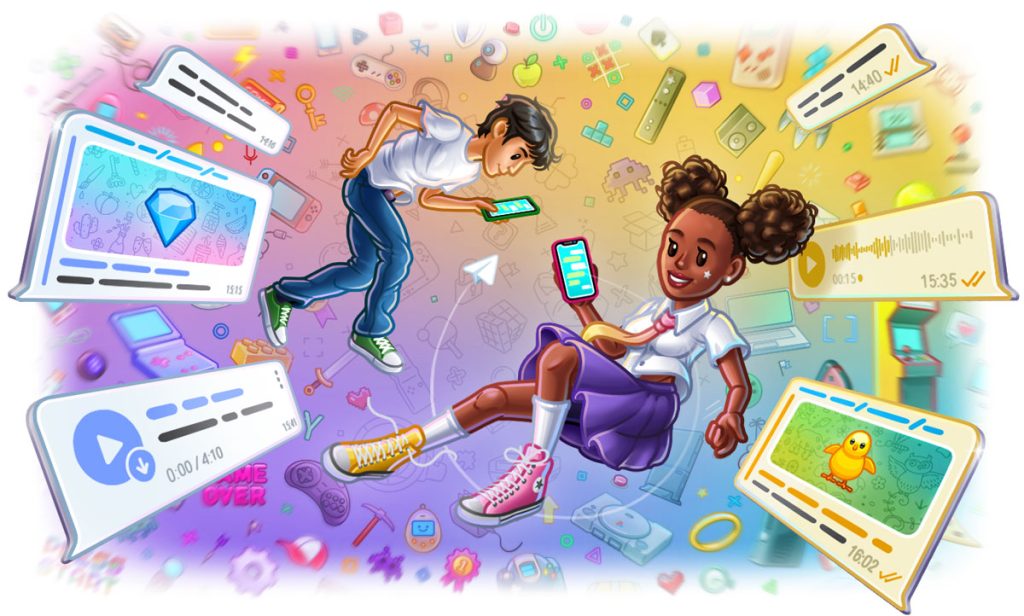
Security Considerations
Safeguarding Your USDT
Use a Secure Wallet:
- Choose a reputable wallet such as MetaMask, Trust Wallet, or a hardware wallet like Ledger or Trezor.
- Enable two-factor authentication (2FA) if available.
Backup Your Recovery Phrase:
- Write down your wallet’s recovery phrase and store it in a secure, offline location.
- Never share your recovery phrase with anyone.
Update Regularly:
- Keep your wallet software and device firmware up to date to protect against vulnerabilities.
Use Strong Passwords:
- Create strong, unique passwords for your wallet and associated accounts.
- Avoid reusing passwords across different services.
Monitor Transactions:
- Regularly check your wallet for any unauthorized transactions.
- Use wallet features that provide transaction alerts.
Avoiding Common Scams
Phishing Scams:
- Be wary of emails, messages, or websites asking for your private keys or recovery phrase.
- Always verify the URL before entering your wallet information.
Fake Apps:
- Download wallet apps only from official sources such as the Google Play Store, Apple App Store, or the official wallet website.
- Verify the developer information and read reviews before installing.
Suspicious Links:
- Avoid clicking on links from unknown sources.
- Use bookmarked links or type the URL manually to access important sites like Uniswap.
Social Engineering:
- Be cautious of unsolicited offers for help or investment opportunities.
- Never share personal or financial information with strangers.
Transaction Verification:
- Double-check all transaction details before confirming, including recipient addresses and amounts.
- Be aware of common address spoofing techniques.
Community Support:
- Use official support channels and community forums for assistance.
- Verify the credibility of community members before following their advice.
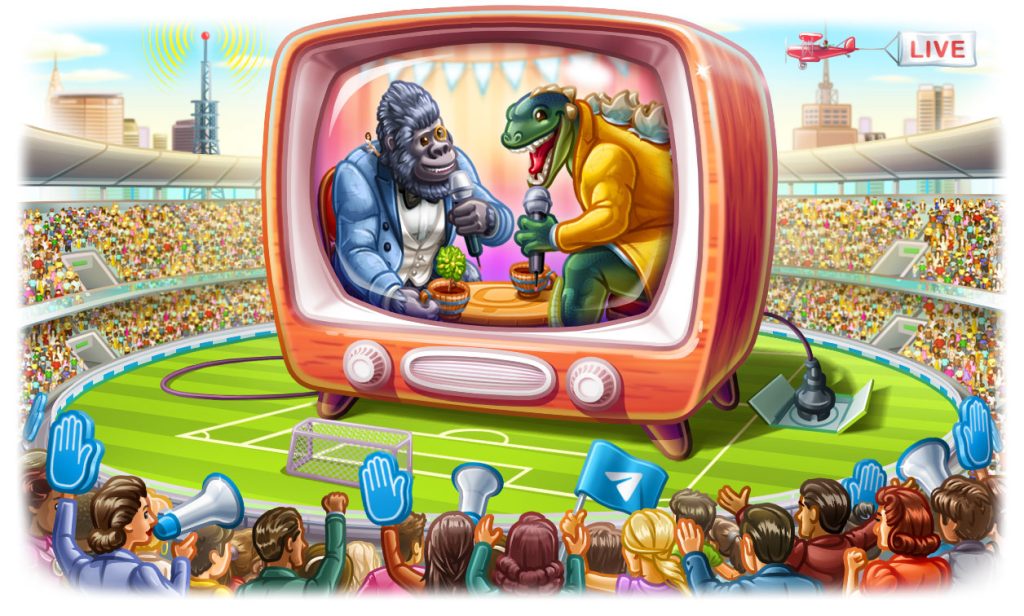
Troubleshooting Transfer Issues
Failed Transactions
Check Network Status:
- Network Congestion: High network traffic can cause delays. Check the status of the Ethereum network on websites like Etherscan.
- Gas Fees: Ensure you’ve set an adequate gas fee. During high congestion, increasing the gas fee can help speed up the transaction.
Verify Wallet Address:
- Correct Address: Ensure the recipient address is correct and compatible with USDT (ERC-20, TRC-20, etc.).
- Network Compatibility: Ensure both the sending and receiving wallets support the same blockchain network for USDT.
Sufficient Funds:
- Balance Check: Ensure you have enough USDT and ETH (for gas fees) in your wallet to cover the transaction.
- Transaction Fees: Double-check the total amount, including any network fees.
Transaction Status:
- Pending Transactions: Use a blockchain explorer like Etherscan to check the status of your transaction. Pending transactions might need more time or higher gas fees.
- Failed Transactions: If a transaction fails, details on Etherscan can help diagnose the issue.
Wallet and App Updates:
- Latest Versions: Ensure your wallet software is updated to the latest version to avoid bugs and compatibility issues.
- Clear Cache: Clearing the cache of your wallet app might resolve some issues.
Contacting Support for Help
Official Support Channels:
- Wallet Support: Contact the support team of your wallet provider (e.g., MetaMask, Trust Wallet) through their official website or app.
- Exchange Support: If the issue is with an exchange, reach out to their customer support for assistance.
Provide Necessary Information:
- Transaction Details: Have your transaction ID, wallet address, and any error messages ready to share with support.
- Screenshots: Take screenshots of the issue and any error messages to help support diagnose the problem.
Community Forums and Help Centers:
- Official Forums: Use official forums and help centers for guidance. MetaMask, Trust Wallet, and exchanges like Binance and Coinbase have extensive documentation and community forums.
- Reddit and Telegram: Join cryptocurrency forums on Reddit or Telegram groups to seek help from the community. Be cautious and verify advice before taking action.
Follow Up:
- Response Time: Be patient but persistent in following up with support. Response times can vary.
- Escalate if Necessary: If you do not receive a timely response, escalate the issue through additional support channels provided by the wallet or exchange.