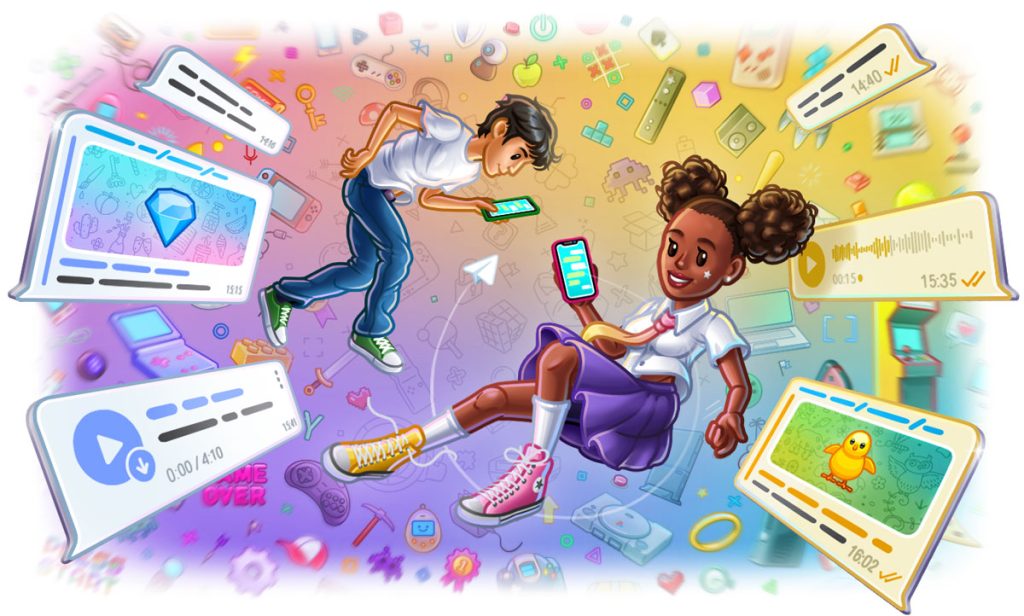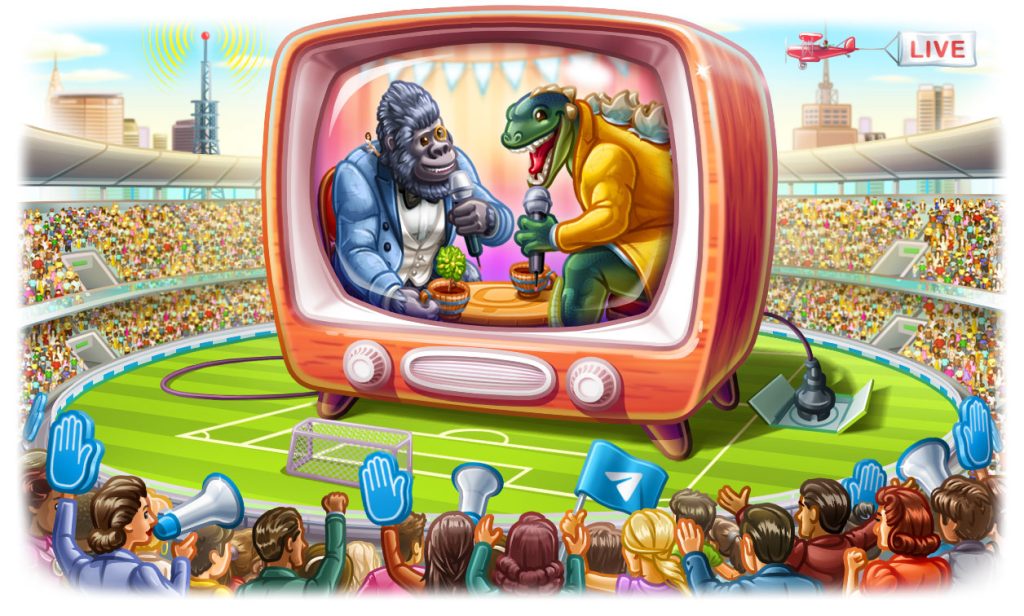Store Uniswap tokens in a secure hardware wallet for maximum security, or a reputable software wallet for ease of access.
Understanding Uniswap Token Storage
Types of Wallets Compatible with Uniswap
To store Uniswap (UNI) tokens, choose a wallet that supports Ethereum:
- Hardware Wallets: Secure physical devices like Ledger or Trezor.
- Software Wallets: Apps like MetaMask, Trust Wallet, and Coinbase Wallet for easy access.
- Web Wallets: Browser-based wallets like MetaMask for direct integration with Uniswap.
- Paper Wallets: Printed private keys for high security, but require careful handling.
Importance of Secure Storage for Uniswap Tokens
Secure storage is vital to protect your Uniswap tokens from theft:
- Private Key Security: Keep your private keys safe and offline.
- Backup and Recovery: Always back up your seed phrase securely.
- Avoid Phishing: Use only official websites to prevent scams.

Using Hardware Wallets for Uniswap
Benefits of Storing Uniswap on Hardware Wallets
Storing your Uniswap tokens on a hardware wallet offers several key advantages:
- Enhanced Security: Hardware wallets keep your private keys offline, significantly reducing the risk of hacking or malware attacks.
- Protection Against Phishing: Since transactions are signed on the device itself, hardware wallets help prevent phishing attacks by ensuring your keys never leave the device.
- Long-Term Storage: Ideal for long-term investors, hardware wallets provide a safe option for storing Uniswap tokens without frequent access, minimizing exposure to online threats.
How to Set Up a Hardware Wallet for Uniswap
Setting up a hardware wallet to store Uniswap tokens is straightforward:
- Purchase a Trusted Hardware Wallet: Choose a reputable brand like Ledger or Trezor.
- Initialize the Wallet: Follow the manufacturer’s instructions to set up your device, including creating a PIN and writing down the recovery seed phrase.
- Install the Ethereum App: On your hardware wallet, install the Ethereum app, as Uniswap tokens are ERC-20 tokens on the Ethereum network.
- Connect to a Wallet Interface: Use a compatible software interface, such as MetaMask or Ledger Live, to connect your hardware wallet. This interface allows you to manage your Uniswap tokens securely.
- Transfer Uniswap Tokens: Send your Uniswap tokens to your hardware wallet’s Ethereum address. Always double-check the address before confirming the transfer.

Storing Uniswap in Software Wallets
Popular Software Wallets for Uniswap Storage
Software wallets are a popular choice for storing Uniswap tokens due to their convenience and ease of use. Some of the most widely used software wallets include:
- MetaMask: A browser extension and mobile app that is highly compatible with Uniswap, offering seamless integration for trading and storing tokens.
- Trust Wallet: A mobile wallet known for its user-friendly interface and strong security features, ideal for storing Uniswap tokens on the go.
- Coinbase Wallet: A mobile wallet that offers a simple setup process and strong security, making it a popular choice for those who already use Coinbase.
Step-by-Step Guide to Storing Uniswap on a Software Wallet
Storing Uniswap tokens in a software wallet is a straightforward process. Follow these steps:
- Download and Install the Wallet: Choose your preferred software wallet (e.g., MetaMask, Trust Wallet, or Coinbase Wallet) and download it from the official website or app store.
- Create a New Wallet: Open the app and follow the prompts to create a new wallet. Secure your wallet with a strong password and make sure to back up your recovery seed phrase in a safe, offline location.
- Add Uniswap Tokens: Since Uniswap tokens (UNI) are ERC-20 tokens, they should automatically appear in your wallet once you receive them. If not, you can manually add them by entering the token’s contract address.
- Transfer Uniswap Tokens to Your Wallet: Obtain your wallet’s Ethereum address and use it to receive Uniswap tokens. Send UNI tokens from an exchange or another wallet to this address.
- Confirm the Transaction: After sending the tokens, monitor the transaction status within the wallet app. Once confirmed on the Ethereum blockchain, your Uniswap tokens will be securely stored in your software wallet.
Security Best Practices for Uniswap Storage
Tips for Keeping Your Uniswap Tokens Secure
Ensuring the security of your Uniswap tokens is essential. Here are some best practices to follow:
- Use Strong, Unique Passwords: Protect your wallet with a strong password that is unique and not used for any other accounts.
- Enable Two-Factor Authentication (2FA): Where possible, enable 2FA on your wallet or exchange accounts to add an extra layer of security.
- Backup Your Recovery Phrase: Store your wallet’s recovery phrase in a secure, offline location. This is your only way to recover your wallet if you lose access.
- Keep Your Software Updated: Regularly update your wallet software to protect against security vulnerabilities.
- Disconnect from DApps When Not in Use: After using Uniswap, disconnect your wallet from the platform to minimize exposure to potential threats.
Avoiding Common Security Risks When Storing Uniswap
Being aware of common security risks can help you avoid them:
- Phishing Scams: Be cautious of fake websites and emails that try to steal your private keys or recovery phrases. Always verify URLs and only use official sources.
- Public Wi-Fi Risks: Avoid accessing your wallet or making transactions over public Wi-Fi networks, as they are more susceptible to hacking.
- Malware and Keyloggers: Ensure your devices are protected with reliable antivirus software and avoid downloading unknown files that could contain malware.
- Fake Wallets and Apps: Only download wallets from official websites or trusted app stores to avoid counterfeit apps designed to steal your funds.
- Shared Devices: Avoid accessing your wallet on shared or public computers, as these could be compromised with keyloggers or other malicious software.

Backup and Recovery for Uniswap Storage
How to Back Up Your Uniswap Wallet
Backing up your Uniswap wallet is crucial to ensure you can recover your tokens in case of device loss or failure. Here’s how to do it:
- Save Your Recovery Phrase: When you create a new wallet, you’ll be given a recovery phrase (also known as a seed phrase). Write it down on paper and store it in a secure, offline location, such as a safe or a safety deposit box. Avoid storing it digitally to prevent hacking.
- Create Multiple Backups: Consider making multiple copies of your recovery phrase and storing them in different secure locations to safeguard against loss or damage.
- Encrypt Your Backup: If you must store your recovery phrase digitally, ensure it is encrypted and stored in a secure, password-protected file or cloud storage.
- Test Your Backup: Before storing your recovery phrase, test it by recovering your wallet on a different device to ensure it works correctly.
Steps to Recover Your Uniswap Tokens in Case of Loss
If you lose access to your wallet, follow these steps to recover your Uniswap tokens:
- Install the Wallet App: Reinstall the wallet software on your new or restored device. This could be the same wallet you originally used (e.g., MetaMask, Trust Wallet).
- Select ‘Restore Wallet’: During the setup process, choose the option to restore an existing wallet instead of creating a new one.
- Enter Your Recovery Phrase: Input your recovery phrase exactly as you wrote it down. This will restore access to your wallet and all its associated assets, including your Uniswap tokens.
- Verify Your Balance: Once restored, check your wallet to ensure all your tokens, including Uniswap, are present and accounted for.
- Secure Your Wallet Again: After recovery, reset your passwords and enable any security features like two-factor authentication to protect your wallet from future risks.